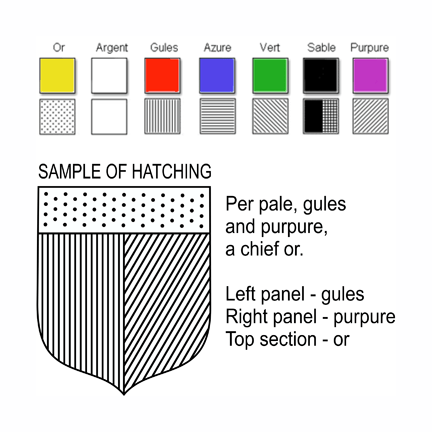Image File Types
Bitmaps Versus Vector Files
Think of bitmap files as photos or paintings -- they can appear visually stunning, but there are two major drawbacks:
- If you want to make changes to the design, there are limits to what you can do.
- If you try to enlarge it, it will lose resolution -- the larger it is, the more pixellated it will appear.
- Popular bitmap formats: JPG, PNG, TIF, PSD, PDF
Think of vector files as a collection of lines and curves, some connecting, some not:
- Any graphic artist can open the file and make changes to it, provided they have certain software.
- You can enlarge it without losing resolution!
- Popular vector formats: AI, EPS, CDR, SVG, WMF
Professional printers prefer the vector format so they can control the color output of the product.
See some of our conversions of bitmap images to vector: Converting to Vector Page
With our custom design orders, we provide at least one bitmap image and one vector image, so that you will have both file types to satisfy any future need you may have.
"Digital" Versus "Digitized" Embroidery Files
We can provide a digital image that an embroiderer can convert to their "digitized" embroidery machine format. Note that embroiderers use different equioment and software, and the file will change depending on the size and type of material and thread being used, so they will usually charge a setup fee. Since different embroiderers use different types of embroidery file formats, it is best to allow the embroiderer do the digitizing for you to ensure that the file will work correctly on their particular equipment.
Instructions for Opening and Using Images
Instructions for Microsoft PAINT
Click on the Start button - choose Programs - then Accessories - then Paint.
Click on File, then Open, and in the "Files of type" box, use the arrow button to select "JPG File Interchange Format."
Find the file name on your hard drive, i.e., *.jpg in the download folder of your e-mail program, and select the file name, and click "Open."
The image should appear in your Paint window.
You can resize it by choosing the "Image" option at the top of Paint window and then select "stretch/skew" -- you can enter a percentage of 50% in the top two boxes to reduce the size of the image by half.
Instructions for Microsoft WORD
Open New Office Document
Choose "Blank Document" (Click OK)
Click on "Insert"
Click on "Picture"
Click on "From File"
Locate the JPG file on your hard drive
(It should be in the download or attachments folder of your e-mail program.)
Click on the file name, *.jpg
Click on "Insert"
The image file should appear in your Word document.
Click on it and drag to center it;
Click and drag on the boxes at the corner edges of the image to resize it.
Save the file with a new name of your choice
CAUTION:
We do not recommend opening the file by just double-clicking on it. Your internet browser may be the default program for opening JPG files, and if so, it may not be able to interpret the size properly and may make it appear MUCH LARGER than it should be.
Extension and File Formats for the Most Popular Image Formats:
AI Adobe Illustrator (vector)
BMP Bitmap (bitmap)
CDR CorelDraw (vector)
EPS Encapsulated PostScript (vector)
GIF CompuServe Graphic Interchange Format (bitmap)
JPEG or JPG Joint Photographics Experts Group (bitmap)
PSD Adobe Photoshop (bitmap)
PDF Portable Document Format (bitmap for images)
TIFF or TIF Tagged Image File Format (bitmap)
WMF Microsoft Windows Meta File (vector)
SVG Scalable Vector Graphic (vector)
Please Note: Artists and printers tend to prefer AI and EPS files because of their portability and ease of editing. Web pages utilize JPGs and GIFs best because the file size is relatively small, making pages faster to load to the screen. JPGs are perhaps the most commonly used format because of their small file size but relatively good color rendering and resolution. TIF images are often preferred for printing letterhead and business cards because of the high quality.
About PDF (Adobe Acrobat's Portable Document Format): This is an "output" format best for exchanging files in their final format with a mixture of text and graphics. Files need to be in true graphics format first to be used efficiently in a PDF format.
About PowerPoint: This is a program best suited for "slide shows" for sales or presentations. Although some people use this program to assemble images, it is not a true graphics program; it can only create a simulation of a bitmap.
Other Topics
Can I see some examples of your design work?
Of course! Please see our portfolio and pick some examples that you would like your design to emulate.
What if I want to have the design embroidered on clothing and accessories?
Color and detail in a digital design can look very different when converted to an embroidery format. Please see our web page about embroidery services: Embroidery
Why do some coats of arms have lines and dots?
This is called "hatching" and was used by jewelers and other artists when color was too expensive to use or unavailable.
What is Hatching?
"Hatching" is the term for representing the colors of a coat of arms in black and white. This was necessary when color printing was excessively expensive.